Telenor tricks, UFone tricks, Jazz Tricks, Zong Tricks, Warid tricks, Mobile tricks, Computer tricks, Secret Codes
How to block unwanted calls and SMS on android smart phone |Blacklist App|
Assalam o Alaikum Friends! Are you looking for a way to block unwanted callers and/or Text Messages on your Android smartphone? There are many reasons why you may be looking for a call blocker: to stop telemarketers, spammers, debt collectors, harrassers, and other annoying people! Whatever the reason may be that you want to block someone from contacting you via phone calls or text messages (SMS)… In this lesson, I will show you how it can be done with two different methods.
Simple built-in call blocking feature on all Android devices.
Simple built-in call blocking feature on all Android devices.
Subscribe to:
Post Comments (Atom)
Top Story
Earn Free Mobile Recharge |Slide App|
Assalam o Alaikum friends! Earn Unlimited Free Recharge using Slide App. We sharing A free Recharge app that will pay Rs.0.066 whenever yo...
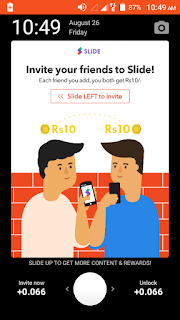
-
Details Brand Acer Series CB3-532-C42P Show Size 15.6 Inches Working System Chrome operating system Processor. Cou...
-
How to Crack Ulead Video studio 11 Plus Install Ulead Video studio Plus 11 by running "Setup.exe" file. After installation don...
-
Hot new! download and get free Photoshop CC 2015 Full version (32bit + 64bit) and see how quick to crack Photoshop CC 2015 in steps. To...



No comments:
Post a Comment